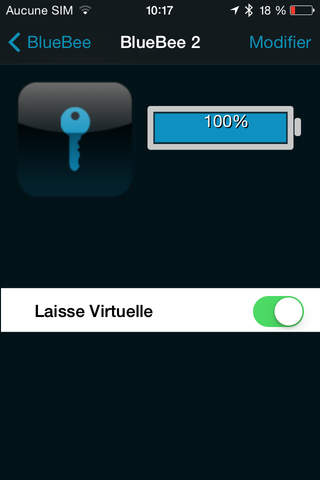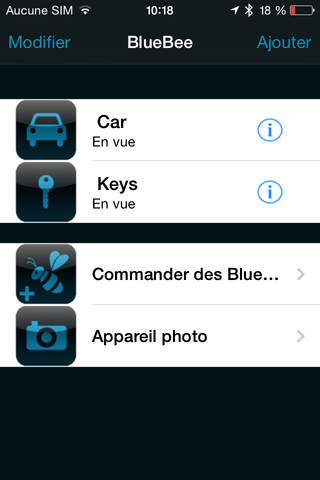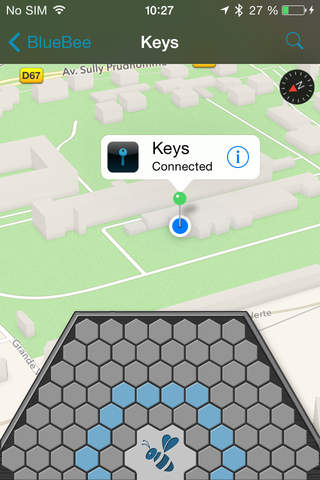
BlueBee Finder app for iPhone and iPad
Developer: X6 Innovations
First release : 02 Aug 2013
App size: 0 Bytes
BlueBee tracks your keys, your smartphone, wallet, purse, and even your domestic animals
This app works with iPhone 4S, iPhone 5, iPhone 5C, iPhone 5S, iPadMini, iPad3
To use this app at its full potential you need to get Bluebee wireless modules from our website.
Here are some real life examples how Bluebee App can help you:
"I spend 5 minutes every morning looking for my keys. When Im late to my morning course, its often because I couldnt fine my keys in the place I usually put them. But with Bluebee, I dont even have to think about where my keys are at now, I can make them ring and find them in 5 seconds using this App". Lisa
"Last year I have forgotten my bag in a maul, with all my valuables inside of it. When I got back it was gone. So now I always keep a Bluebee in my bag. I know that the BlueBee App will alert me if my bag goes out of range, and I fell much more confident with BlueBee watching over my stuff". Jean
"Bluebee is quite useful for me to find where I have parked my car. All I have to do is to open the App and it shows me my car on a map immediately" Josephine
"My kid is 10, and he is loosing everything. Jackets, sneakers, bags, sweaters, he just leaves them and goes. So I put a little BlueBee into his bag so that at least I can find it easily after he leaves it at school our his tennis lesson" Thomas
"My dog, this is where I have attached my Bluebee. I used to spend ages looking for him in the house or in the garden! Bluebee is such a relief" Silvie
Features:
- Find your valuables using the App by ringing them
- Locate your keys using in-App BlueBee radar
- Find out where and when did you forget your bag using the built-in GPS locator
- Be altered when your valuables are far from you (both phone and Bluebee will emit an alert sound when separated)
- Find your phone at home by making it ring. All you have to do is to press the Bluebee button.
Disclaimer: Continued use of GPS running in the background can dramatically decrease battery life.
Note: Although the Bluebee app does use GPS positioning while running in the background, it does it so only when a Bluebee enters or exits Bluetooth detection range of your phone. You may turn off this feature by turning off the virtual leash of your Bluebee.